
This paper is included in the Proceedings of the
23rd USENIX Security Symposium.
August 20–22, 2014 • San Diego, CA
ISBN 978-1-931971-15-7
Open access to the Proceedings of
the 23rd USENIX Security Symposium
is sponsored by USENIX
Brahmastra: Driving Apps to Test the Security of
Third-Party Components
Ravi Bhoraskar, Microsoft Research and University of Washington; Seungyeop Han,
University of Washington; Jinseong Jeon, University of Maryland, College Park;
Tanzirul Azim, University of California, Riverside; Shuo Chen, Jaeyeon Jung, Suman Nath,
and Rui Wang, Microsoft Research; David Wetherall, University of Washington
https://www.usenix.org/conference/usenixsecurity14/technic al-sessions/presentation/bhoraskar

USENIX Association 23rd USENIX Security Symposium 1021
Brahmastra: Driving Apps to Test the Security of Third-Party Components
Ravi Bhoraskar
1,2
, Seungyeop Han
2
, Jinseong Jeon
3
, Tanzirul Azim
4
,
Shuo Chen
1
, Jaeyeon Jung
1
, Suman Nath
1
, Rui Wang
1
, David Wetherall
2
1
Microsoft Research
2
University of Washington
3
University of Maryland, College Park
4
University of California, Riverside
Abstract
We present an app automation tool called Brahmastra for
helping app stores and security researchers to test third-
party components in mobile apps at runtime. The main
challenge is that call sites that invoke third-party code
may be deeply embedded in the app, beyond the reach
of traditional GUI testing tools. Our approach uses static
analysis to construct a page transition graph and discover
execution paths to invoke third-party code. We then per-
form binary rewriting to “jump start” the third-party code
by following the execution path, efficiently pruning out
undesired executions. Compared with the state-of-the-
art GUI testing tools, Brahmastra is able to successfully
analyse third-party code in 2.7× more apps and decrease
test duration by a factor of 7. We use Brahmastra to un-
cover interesting results for two use cases: 175 out of
220 children’s apps we tested display ads that point to
web pages that attempt to collect personal information,
which is a potential violation of the Children’s Online
Privacy Protection Act (COPPA); and 13 of the 200 apps
with the Facebook SDK that we tested are vulnerable to
a known access token attack.
1 Introduction
Third-party libraries provide a convenient way for mo-
bile application developers to integrate external services
in the application code base. Advertising that is widely
featured in “free” applications is one example: 95% of
114,000 popular Android applications contain at least
one known advertisement library according to a recent
study [22]. Social media add-ons that streamline or en-
rich the user experience are another popular family of
third-party components. For example,
Facebook Login
lets applications authenticate users with their existing
Facebook credentials, and post content to their feed.
Despite this benefit, the use of third-party components
is not without risk: if there are bugs in the library or the
way it is used then the host application as a whole be-
comes vulnerable. This vulnerability occurs because the
library and application run with the same privileges and
without isolation under existing mobile application mod-
els. This behavior is especially problematic because a
number of third-party libraries are widely used by many
applications; any vulnerability in these libraries can im-
pact a large number of applications. Indeed, our inter-
est in this topic grew after learning that popular SDKs
provided by Facebook and Microsoft for authentication
were prone to misuse by applications [30], and that ap-
plications often make improper use of Android cryptog-
raphy libraries [20].
In this paper, we present our solution to the problem
of third-party component integration testing at scale, in
which one party wishes to test a large number of appli-
cations using the same third-party component for a po-
tential vulnerability. To be useful in the context of mo-
bile app stores, we require that a successful solution test
many applications without human involvement. Observe
that it is not sufficient to simply test the third-party li-
brary for bugs in isolation. This is because vulnerabil-
ities often manifest themselves due to the interaction of
the application and the third-party component. Thus our
focus is to develop tools that enable testers to observe in
situ interactions between the third-party component and
remote services in the context of a specific application at
runtime.
We began our research by exploring automated run-
time analysis tools that drive mobile UIs (e.g., [5, 23,
26]) to exercise the third-party component, but quickly
found this approach to be insufficient. Although these
tools are effective at executing many different code paths,
they are often unable to reach specific interactions deep
within the applications for a number of reasons that we
explore within this paper. Instead, our approach lever-
ages the structure of the app to improve test hit rate and
execution speed. To do this, we characterize an app by
statically building a graph of its pages and transitions
between them. We then use path information from the
graph to guide the runtime execution towards the third-

1022 23rd USENIX Security Symposium USENIX Association
party component under test. Rather than relying on GUI
manipulation (which requires page layout analysis) we
rewrite the application under test to directly invoke the
callback functions that trigger the desired page transi-
tions.
We built Brahmastra to implement our approach for
Android apps. Our tool statically determines short exe-
cution paths, and dynamically tests them to find one that
correctly invokes a target method in the third-party li-
brary. At this stage, behavior that is specific to the li-
brary is checked. Because our techniques do not require
human involvement, Brahmastra scales to analyze a large
number of applications. To show the benefits of our ap-
proach, we use our tool for two new studies that con-
tribute results to the literature: 1) checking whether chil-
dren’s apps that source advertisements from a third-party
comply with COPPA privacy regulations; and 2) check-
ing that apps which integrate the Facebook SDK do not
have a known security vulnerability [30].
From our analysis of advertisements displayed in 220
kids apps that use two popular ad providers, we find that
36% apps have displayed ads whose content is deemed
inappropriate for kids—such as offering free prizes, or
displaying sexual imagery. We also discover that 80%
apps have displayed ads with landing pages that attempt
to collect personal information from the users, such as
name, address, and online contact information—which
can be a violation of the Children’s Online Privacy Pro-
tection Act [6]. Apart from creating an unsafe environ-
ment for kids, this also leaves the app developers vulner-
able to prosecution, since they are considered liable for
all content displayed by their app.
For our analysis of a vulnerability in third party login
libraries, we run a test case proposed by Wang et al. [30]
against 200 Android apps that bundle Facebook SDK.
We find that 13 of the examined apps are vulnerable.
Contributions: We make two main contributions. The
first is Brahmastra, which embodies our hybrid approach
of static and dynamic analysis to solve the third-party
component integration testing problem for Android apps.
We discuss our approach and key techniques in §4 and
their implementation in §5. We show in §6 that our
techniques work for a large fraction of apps while ex-
isting tools such as randomized testing (Monkey) often
fail. We have made the static analysis part of Brah-
mastra available at https://github.com/plum-
umd/redexer.
Our second contribution is an empirical study of two
security and privacy issues for popular third-party com-
ponents. We find potential violations of child-safety laws
by ads displayed in kids apps as discussed in §7; several
apps used in the wild display content in potential viola-
tion of COPPA due to the behavior of embedded compo-
nents. We find that several popular Android apps are vul-
nerable to the Facebook access token attack as discussed
in §8; A Facebook security team responded immediately
to our findings on 2/27/2014 and had contacted the af-
fected developers with the instructions to fix.
2 Background
As our system is developed in the context of Android,
we begin by describing the structure of Android apps and
support for runtime testing.
Android app structure: An Android app is organized as
a set of pages (e.g., Figure 1) that users can interact with
and navigate between. In Android, each page is repre-
sented by an
activity object. Each activity class repre-
sents one kind of page and may be initialized with differ-
ent data, resulting in different
activity instances. We
use the terms page and activity instance interchangeably.
Each page contains various GUI elements (e.g., buttons,
lists, and images), known as
views. A view can be as-
sociated with a callback function that is invoked when a
user interacts with the view. The callback function can
instantiate a new activity by using a late binding mecha-
nism called
intent. An intent encapsulates the descrip-
tion of a desired action (e.g., start a target activity) and
associated parameters. The main
activity (or the first
page) of an app, defined in its manifest file, is started by
the application launcher by passing a
START intent to it.
For example, in Figure 1, clicking the “Done” button
on activity
A1 invokes its event handler, which calls a
callback function defined by the app developer. The call-
back constructs an intent to start activity
A2 with nec-
essary parameter
P12. The Activity Manager then con-
structs an instance of
A2, and starts it with P12 as parame-
ters. We refer to the documentation of Android internals
for more details [2].
Automated dynamic analysis: Recent works have used
a class of automation tools, commonly called a Mon-
key, that, given a mobile app binary, can automatically
execute it and navigate to various parts (i.e., states) of
the app. Examples include PUMA [23], DECAF [25],
AppsPlayground [26], A3E [14], and VanarSena [27]. A
Monkey launches the app in a phone or an emulator, in-
teracts with it by emulating user interactions (e.g., click-
ing a button or swiping a page) to recursively visit vari-
ous pages, and performs specific tasks (e.g., checking ad
frauds in the page or injecting faults) on each page.
In Figure 1, a Monkey may be able to visit the se-
quence of states
A1 → A2 → A3→ A4 if it knows the
right UI actions (e.g., type in mother’s name and select
“Due Date” in
A1) to trigger each transition. However, if
Monkey clicks a button in
A3 other than “Account”, the
app would navigate to a different activity. If the goal of
testing is to invoke specific methods (e.g., Facebook lo-
gin as shown in the example), then without knowing the
structure of the app, a Monkey is likely to wander around
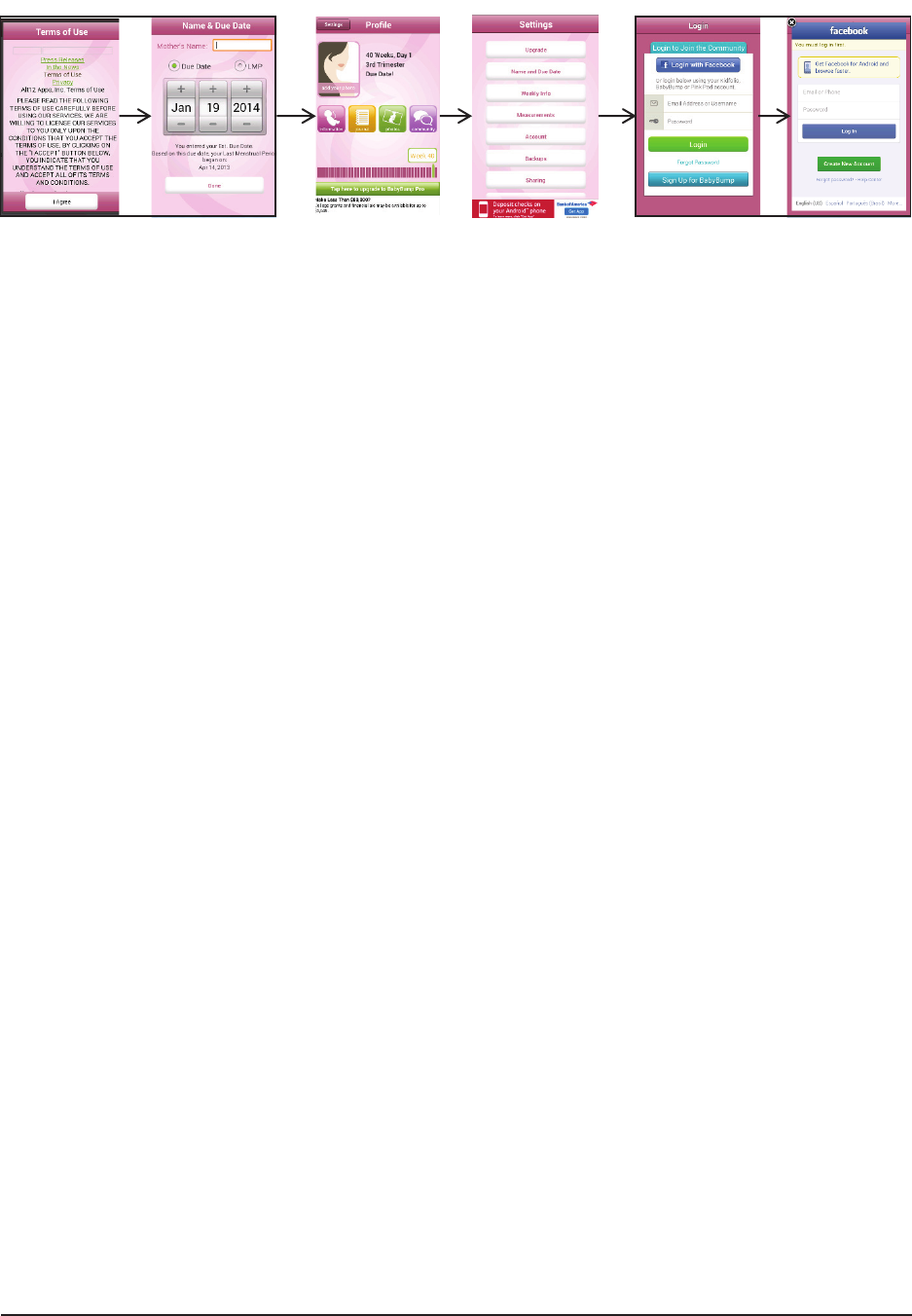
USENIX Association 23rd USENIX Security Symposium 1023
A
1
P
12
E
1
P
34
E
2
E
3
E
4
E
5
A
2
A
3
A
4
Figure 1: Activity sequences of com.alt12.babybumpfree that invoke Facebook single sign-on window in the forth
activity (
A4): Clicking “I Agree” (E1) then clicking “Done” (E2) opens up A2 with the parameter, fromLoader : tru
(P12). Clicking “Settings” (E3) in A2 opens up the settings activity, A3 and then clicking “Account” (E4) opens up the
login activity,
A4 with the parameter, WHICHCLASS : com.alt12.babybumpcore.activity.settings.Settings. Finally,
clicking “Login with Facebook” (
E5) opens up the sign-on window within the same activity, A4.
many activities until it reaches
A4, if it ever does.
3 Problem and Insights
Our goal is to develop the ability to automatically and
systematically test a large set of mobile apps that embed
a specific third-party component for a potential vulnera-
bility associated with the use of that component. This
ability would let app store operators rapidly vet apps
to contain security vulnerabilities caused by popular li-
braries. It would let component developers check how
apps use or misuse their interfaces. It would also let se-
curity researchers such as ourselves empirically assess
vulnerabilities related to third-party libraries.
A straightforward approach is to use existing Mon-
keys. Unfortunately, this approach does not work well:
it often fails to exercise the target third-party compo-
nent of the app under test. Although recent works pro-
pose techniques to improve various types of coverages,
computed as the fraction of app activities or methods in-
voked by the Monkey, coverage still remains far from
perfect [26, 14, 13, 25, 27]. Moreover, in contrast to tra-
ditional coverage metrics, our success metric is binary
for a given app indicating whether the target third-party
component (or a target method in it) is invoked (i.e., hit)
or not (i.e., miss). Our experiments show that even a
Monkey with a good coverage can have a poor hit rate
for a target third-party component that may be embed-
ded deep inside the app. We used an existing Monkey,
PUMA that reports a > 90% activity coverage compared
to humans [23], but in our experiments it was able to in-
voke a target third-party component only in 13% of the
apps we tested (see §6 for more details). On a close ex-
amination, we discovered several reasons for this poor
hit rate of existing Monkeys:
R1. Timeout: A Monkey can exhaust its time budget be-
fore reaching the target pages due to its trial-and-
error search of the application, especially for apps
with many pages that “blow up” quickly.
R2. Human inputs: A Monkey is unable to visit pages
that are reached after entering human inputs such
as login/password, or gestures beyond simple clicks
that the automated tester cannot produce.
R3. Unidentified elements: A Monkey fails to explore
clickable UI elements that are not visible in the cur-
rent screen (e.g., hidden in an unselected tab) or are
not activated yet (e.g., a “Like” button that is acti-
vated only after the user registers to the app) or are
not identified by underlying UI automation frame-
work (e.g., nonstandard custom control).
R4. Crashes: By stressing the UI, a Monkey exacerbates
app crashes (due to bugs and external dependencies
such as the network) that limit exploration.
Note that, unlike existing Monkeys, our goal is not to
exhaustively execute all the possible code paths but to
execute particular code paths to invoke methods of in-
terest in the third-party library. Therefore, our insight is
to improve coverage by leveraging ways how third party
components are integrated with application code base.
These components are incorporated into an app at the
activity level. Even if the same activity is instantiated
multiple times with different contents, third-party com-
ponents typically behave in the same way in all those
instantiations. This allows us to restrict our analysis at
the level of activity rather than activity instances. Fur-
ther, even if an app contains a large number of activities,
only a small number of them may actually contain the
third-party component of interest. Invoking that compo-

1024 23rd USENIX Security Symposium USENIX Association
nent requires successfully executing any and only one of
those activities.
Using this insight, our testing system, Brahmastra,
uses three techniques described below to significantly
boost test hit rate and speed compared to a Monkey that
tries to reach all pages of the app.
Static path pruning: Brahmastra considers only the
“useful” paths that eventually invoke the target third-
party methods and ignores all other “useless” paths. In
Figure 1, Brahmastra considers the execution path
A1 →
A2 → A3→ A4 for exploration and ignores many other
paths that do not lead to a target activity,
A4.
Such useful paths need to be identified statically be-
fore dynamic analysis is performed. The key challenges
in identifying such paths by static analysis arise due to
highly asynchronous nature of Android apps. We discuss
the challenges and our solution in §4.
Dynamic node pruning: Brahmastra opportunistically
tries to start from an activity in the middle of the path.
If such “jump start” is successful, Brahmastra can ignore
all preceding activities of the path. For example, in Fig-
ure 1, Brahmastra can directly start activity
A3, which can
lead to the target activity
A4.
Dynamic node pruning poses several challenges —
first, we need to enable jump-starting an arbitrary activity
directly. Second, jump starting to the target activity may
fail due to incorrect parameters in the intent, in which
case we need to find a different activity that is close to
the target, for which jump start succeeds. We discuss
these in detail in next section.
Self-execution of app: Brahmastra rewrites the app bi-
nary to automatically call methods that cause activity
transitions. The appropriate methods are found by static
analysis. In Figure 1, instead of clicking on the button
with label “Done” in
A1, Brahmastra would invoke the
onClick() method that would make the transition from
A1 to A2. The advantage over GUI-driven automation is
that it can discover activity-transitioning callbacks even
if they are invisible in the current screen.
In summary, our optimizations can make dynamic
analysis fast by visiting only a small number of activ-
ities of an app. More importantly, they also improve
the test hit rate of such analysis. Faster analysis helps
to avoid any timeouts (R1). Dynamic node pruning can
bypass activities that require human inputs (R2). In Fig-
ure 1, Brahmastra can jump to
A3 and bypass A1 that re-
quires selecting a future due date. Intent-driven naviga-
tion helps Brahmastra to make transitions where a Mon-
key fails due to unidentified GUI elements (R3). Finally,
visiting fewer activities reduces the likelihood of crashes
(R4). We quantitatively support these claims in §6.
#
"
!
%%%
Figure 2: A simplified call graph of
ch.smalltech.battery.free that shows multiple transi-
tion paths composed of multiple activities. Boxes and
ovals represent classes and methods. Solid edges corre-
spond to synchronous calls; (red) dotted edges indicate
activity transitions; and (blue) dashed edges represent
implicit calls due to user interactions. Three different
paths starting from
Home.onOptionItemSelected() reach
AboutBox.onCreate() and share the remaining part.
4 Design
Brahmastra requires as input: a test application binary;
the names of target methods to be invoked within the
context of the application; and the plug-in of a spe-
cific security analysis to run once the target method is
reached. Our system is composed of three parts:
1. Execution Planner statically analyzes the test app
binary and discovers an execution path to invoke the
target third-party method.
2. Execution Engine receives execution paths from the
Planner and launches the test app in one or multi-
ple emulators and automatically navigates through
various pages according to the execution path.
3. Runtime Analyzer is triggered when the test app in-
vokes the target method. It captures the test app’s
runtime state (e.g., page content, sensors accessed,
network trace) and runs the analysis plug-in.
4.1 Execution Planner
The job of the Execution Planner is to determine: (1) the
activities that invoke the target third-party method; and
(2) the method-level execution paths that lead to the tar-
get activities. To accomplish these tasks, we statically
analyze the app binary to construct a call graph that en-
compasses its activities and interactions that cause activ-
ity transitions.
Constructing call graph: A call graph is a graph where
vertices are methods and edges are causal relationship
between method invocation. More precisely, there exists

USENIX Association 23rd USENIX Security Symposium 1025
1 ImageButton b = (ImageButton)
2 findViewById(R.id.b1);
3 b.setOnClickListener(new OnClickListener() {
4 public void onClick(View v) {
5 ...
6 }});
Figure 3: Example of a programmatic handler registra-
tion.
onClick() is bound to setOnClickListener()
an edge from method m
1
to m
2
if m
1
invokes m
2
. Based
on how m
2
is invoked by m
1
, there are three types of
edges: (1) synchronous edges, if m
1
directly calls m
2
, (2)
asynchronous edges, if m
1
invokes m
2
asynchronously,
and (3) activity transition edges, if m
1
starts an activity
that automatically calls m
2
. Figure 2 depicts a call graph
of one real app.
While synchronous edges can be identified easily by
scanning the app binary code, discovering other edges
can be difficult. To find activity transition edges, we
rely on the fact that one activity can start another ac-
tivity by generating an intent and passing it to the
startActivity() method. We perform constant propa-
gation analysis [12] so as to track such intent creations
and detect activity transitions. We also conduct class hi-
erarchy analysis [19] to conservatively determine possi-
ble receiver types for dynamic dispatch, where the target
call sites depend on the runtime types of the receivers.
To discover asynchronous edges, we need to consider
all the different ways asynchronous methods can be in-
voked by a mobile app:
1. Programmatic handler registrations: These are call-
backs explicitly bound to methods (e.g., event han-
dler of GUI elements) within the code. Figure 3
shows an example.
2. XML-based handler registrations: These are call-
backs specified in the layout or resource XML files.
Figure 4 shows an example.
3. Lifetime methods: These are methods provided by
the underlying framework that automatically make
transitions to other methods on specific events. Ex-
amples are splash screens and message boxes that
transition to next activities after a timeout or after
user acknowledgment, respectively.
To discover the first and third types, we use constant
propagation analysis to trace callbacks attached to var-
ious event handlers. To handle the second case, we parse
layout XML files corresponding to each activity to figure
out the binding between UI elements and callback meth-
ods.
Efficient call graph computation: A call graph can be
extremely large, thus computing the entire call graph can
1 // layout/about_box_share.xml
2 <Button android:id="@id/mShareFacebook"
3 style="@style/ABB_Black_ShareButton" ... />
4 <Button android:id="@id/mShareTwitter"
5 style="@style/ABB_Black_ShareButton" ... />
6 // values/styles.xml
7 <style name="ABB_Black_ShareButton ... >
8 <item name="android:onClick">onShareClick</item>
9 </style>
10 // ch.smalltech.common.feedback.ShareActivity
11 public void onShareClick(View v){
12 // different behavior depending on argument v
13 }
Figure 4: Example of a XML-based handler registration
observed from
ch.smalltech.battery.free. Two buttons
share the
onShareClick callback. The binding between
onShareClick and setOnClickListener of each button
can be determined through layout and styles XML files.
be very expensive. For example, the app shown in Fig-
ure 1 declares 74 activities in the manifest; we find at
least 281 callbacks over 452 registering points; and its
call graph is composed of 1,732 nodes and 17,723 edges.
To address this, we use two optimizations to compute a
partial call graph that includes target methods and the
start activity methods. First, we exclude system’s static
libraries and other third-party libraries that are not re-
lated to the target methods. Second, we search transition
paths backwards on call graph. We pinpoint call sites
of target methods while walking through bytecodes. We
then construct a partial call graph, taking into accounts
component transitions via intent and bindings between
views and listeners. Finally, starting from the call sites,
we build backward transition paths, until public compo-
nents including the main activity are reached. If failed,
partial paths collected at the last phase will be returned.
Determining target activity(s): Given the call graph
and a target method, we determine the activities that in-
voke the method as follows. From the call graph, we
can identify the activity boundaries such that all meth-
ods within the same boundary are invoked by the same
activity. Since an activity can be started only through
an activity transition edge in the call graph, any maxi-
mal connected component whose edges are either syn-
chronous or asynchronous define the boundary of an ac-
tivity. In Figure 2, bigger rectangles denote the activity
boundaries. Given the boundaries, we identify the activ-
ities that contain the target method.
Finding activity transition paths: Reaching a target ac-
tivity from the start activity may require several transi-
tions between multiple activities. For example, in Fig-
ure 2, navigating from the start activity (
HomeFree) to
a target activity (
ShareActivity) requires three transi-

1026 23rd USENIX Security Symposium USENIX Association
tions. This implies that Brahmastra requires techniques
for automatic activity transitions, which we describe in
the next subsection. Second, a target activity may be
reachable via multiple transition paths. While the short-
est path is more attractive for fast exploration, the path
may contain blocking activities and hence not executable
by Brahmastra. Therefore, Brahmastra considers all tran-
sition paths (in increasing order of their length); if exe-
cution of a short path fails, it tries a longer one.
Given the call graph G, the Planner computes a small
set P of acyclic transition paths that the Execution En-
gine need to consider. P includes a path if and only if
it terminates at a target activity without a cycle and is
not a suffix of any other path in P. This ensures that P is
useful, complete (i.e., Execution Engine does not need to
consider any path not in P), and compact. For instance
Figure 5 shows one out of three paths contained in P.
HomeFree;.onCreate
---> Home;.onCreate
-#-> Home;.onOptionsItemSelected
---> Home;.showAbout
---> AboutBox;.onCreate
-#-> AboutBox;.onLikeClicked
---> ShareActivity;.onCreate
-#-> ShareActivity;.onShareClick
---> ShareActivity;.share
---> ShareActivity;.onFacebookShare
Figure 5: An example path information for
ch.smalltech.battery.free Dashed arrows stand
for explicit calls or activity transition, whereas ar-
rows with a hash tag represent implicit invocations,
which are either callbacks due to user interactions or
framework-driven callbacks, such as lifecycle methods.
P can be computed by breadth-first traversals in G,
starting from each target activity and traversing along the
reverse direction of the edges.
4.2 Execution Engine
The useful paths P produced by the Execution Planner
already give an opportunity to prune exploration: Brah-
mastra considers only paths in P (and ignore others), and
for each path, it can simply navigate through its activi-
ties from the beginning of the path (by using techniques
described later). Exploration can stop as soon as a target
method is invoked.
Rewriting apps for self-execution: One might use a
Monkey to make activity transitions along useful paths.
Since a Monkey makes such transitions by interacting
with GUI elements, this requires identifying mapping be-
tween GUI elements and transitioning activities and in-
teract with only the GUI elements that make desired tran-
sitions.
We address this limitation with a technique we develop
called self execution. At a high level, we rewrite app bi-
naries to insert code that automatically invokes the call-
backs that trigger desired activity transitions, even if their
corresponding GUI elements are not visible. Such code
is inserted into all the activities in a useful path such that
the rewritten app, after being launched in a phone or an
emulator, would automatically make a series of activity
transitions to the target activity, without any external in-
teraction with its GUI elements.
Jump start: Brahmastra goes beyond the above opti-
mization with a node pruning technique called “jump
start”. Consider a path p =(a
0
,a
1
,...,a
t
), where a
t
is a
target activity. Since we are interested only in the target
activity, success of Brahmastra is not affected by what
activity a
i
in p the execution starts from, as long as the
last activity a
t
is successfully executed. In other words,
one can execute any suffix of p without affecting the hit
rate. The jump start technique tries to execute a suffix —
instead of the whole — useful path. This can improve
Brahmastra’s speed since it can skip navigating through
few activities (in the prefix) of a useful path. Interest-
ingly, this can also improve the hit rate of Brahmastra.
For example, if the first activity a
0
requires human in-
puts such as user credentials that an automation system
cannot provide, any effort to go beyond state a
0
will fail.
Note that directly executing an activity a
i
,i > 0, with-
out navigating to it from the start activity a
0
, may fail.
This is because some activities are required to be invoked
with specific intent parameters. In such cases, Brahmas-
tra tries to jump start to the previous activity a
i−1
in the
path. In other words, Brahmastra progressively tries to
execute suffixes of useful paths, in increasing order of
lengths, until the jump start succeeds and the target activ-
ity a
t
is successfully reached or all the suffixes are tried.
Algorithm 1 shows the pseudocode of how execution
with jump start works. Given the set of paths, the al-
gorithm first generates suffixes of all the paths. Then it
tries to execute the suffixes in increasing order of their
length. The algorithm returns true on successful execu-
tion of any suffix. Note that Algorithm 1 needs to know
if a path suffix has been successfully executed (line 9).
We inject lightweight logging into the app binary to de-
termine when and whether target methods are invoked at
runtime.
4.3 Runtime Analyzer
Runtime Analyzer collects various runtime states of the
test app and makes it available to custom analysis plug-
ins for scenario-specific analysis. Runtime states include
UI structure and content (in form of a DOM tree) of the
current app page, list of system calls and sensors invoked
by the current page, and network trace due to the current
page. We describe two plug-ins and analysis results in
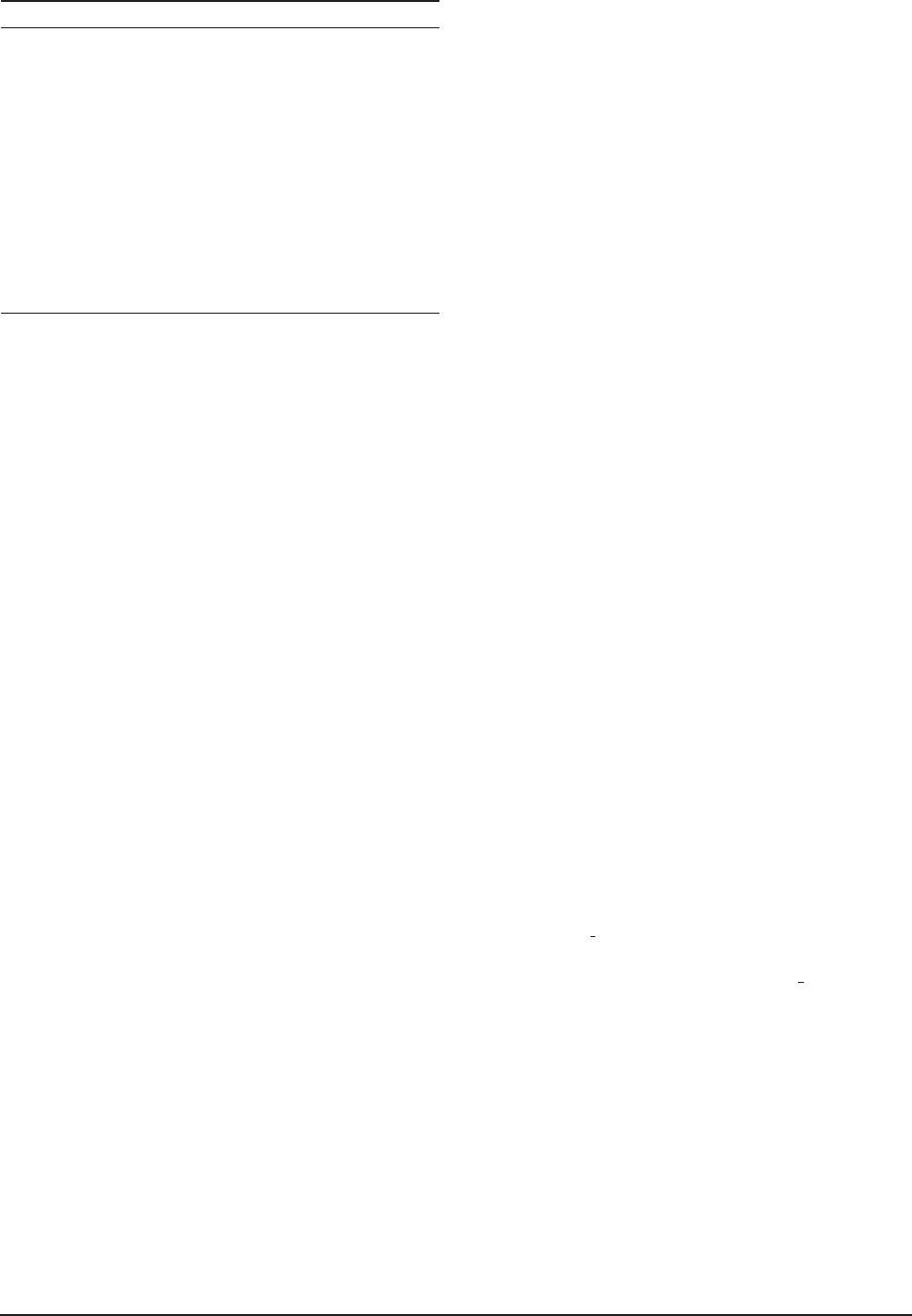
USENIX Association 23rd USENIX Security Symposium 1027
Algorithm 1 Directed Execution
1: INPUT: Set of useful paths P from the Planner
2: OUTPUT: Return true if execution is successful
3: S ← set of suffixes of all paths in P
4: for i from 0 to ∞ do
5: S
i
← set of paths of length i in S
6: if S
i
is empty then
7: return false
8: for each path suffix p in S
i
do
9: if Execute(p) = true then
10: return true
11:
12:
return false
later sections.
5 Implementation of Brahmastra
We implement Brahmastra for analyzing Android apps,
and use the tool to perform two security analyses which
we will describe in §7 and §8. This section describes
several highlights of the tool, along with practical chal-
lenges that we faced in the implementation process and
how we resolved them.
5.1 Execution Planner
Static analyses for constructing a call graph and find-
ing transition paths to target methods are performed us-
ing Redexer [24], a general purpose bytecode rewriting
framework for Android apps. Redexer takes as input
an Android app binary (APK file) and constructs an in-
memory data structure representing
DEX file for various
analyses. Redexer offers several utility functions to ma-
nipulate such
DEX file and provides a generic engine to
perform data-flow analysis, along with call graph and
control-flow graph.
For special APIs that trigger activity transitions, e.g.,
Context.startActivity(), we perform constant propa-
gation analysis (see Appendix A for details) and identify
a target activity stored inside the intent. Figure 6 de-
picts example bytecode snippets that create and initial-
ize an intent (lines 2 and 6), along with the target activ-
ity (line 4), and starts that activity via
startActivity()
(line 8). Mappings between each bytecode show how
we accumulate data-flow information, from empty intent
through class name to intent with the specific target ac-
tivity. We apply the same analysis to bindings between
views and listeners.
5.2 App Rewriting
We use the Soot framework [29] to perform the byte-
code rewriting that enables self execution. Dexpler [7]
converts an Android app binary into Soot’s intermedi-
ate representation, called Jimple, which is designed to
1 // { v3 → this }
2 new-instance v0, Landroid/content/Intent;
3 // { v0 → Intent(), ... }
4 const-class v1, ...AboutBox;
5 // { v1 → Clazz(AboutBox), ... }
6 invoke-direct {v0, v3, v1}, ...Intent;.<init>
7 // { v0 → Intent(AboutBox), ... }
8 invoke-virtual {v3, v0}, ...;.startActivity
9 // { ... }
Figure 6: An example bytecode of activity transition ex-
cerpted from
ch.smalltech.battery.free. Mappings be-
tween bytecode represent data-flow information, which
shows what values registers must have. Only modified or
newly added values are shown.
ease analysis and manipulation. The re-writing tool is
composed of Soot’s class visitor methods and an An-
droid XML parser. Given an app binary and an execution
path, the rewriter generates a rewritten binary which ar-
tificially invokes a callback method upon the completion
of the exercising the current activity, triggering the next
activity to be launched. The inserted code depends on the
type of the edge found by the Planner (Recall three kinds
of asynchronous edges described in §4.1). For program-
matic and XML-based registrations, the rewriter finds the
view attached to it — by parsing the activity code, and
the manifest respectively — and invokes the appropri-
ate UI interaction on it after it has completed loading.
Lifetime methods are invoked by the Android framework
directly, and the rewriter skips code insertion for these
cases. In other cases, the rewriter inserts a timed call to
the transition method directly, to allow the activity and
any dependencies of the method to load completely.
5.3 Jump Start
Jump start requires starting an activity even if it is not de-
fined as the
Launcher activity in the app. To achieve that,
we manipulate the manifest file of the Android app. The
Intent.ACTION MAIN entry in the manifest file declares
activities that Android activity manager can start directly.
To enable jump start, we insert an
ACTION MAIN entry for
each activity along the path specified, so that it can be
started by the Execution Engine. Manifest file also de-
clares an intent filter, which determines the sources from
which an activity may be started, which we modify to
allow the Execution Engine to launch the activity. The
Engine then invokes desired activity by passing an intent
to it. We use the Android Debug Bridge (ADB) [4] for
performing jump start. ADB allows us to create an intent
with the desired parameters and target, and then passes
it to the Android Activity Manager. The activity man-
ager in turn loads the appropriate app data and invokes
the specified activity. Starting the (jump started) activ-

1028 23rd USENIX Security Symposium USENIX Association
ity immediately activates self execution from that activ-
ity onwards.
6 Evaluation of Brahmastra
We evaluate Brahmastra in terms of two key metrics: (1)
hit rate, i.e., the fraction of apps for which Brahmastra
can invoke any of target methods, and (2) speed, i.e.,
time (or number of activity transitions) Brahmastra takes
to invoke a target method in an app for which Brahmas-
tra has a hit. Since we are not aware of any existing tool
that can achieve the same goal, we compare Brahmas-
tra against a general Android app exploration tool called,
PUMA [23]. This prototype is the best-performing Mon-
key we were able to find that is amenable to experimen-
tation. In terms of speed and coverage, PUMA is far
better than a basic “random” Monkey. PUMA incorpo-
rates many key optimizations in existing Monkeys such
as AppsPlayground [26], A3E [14], and VanarSena [27]
and we expect it to perform at least on a par with them.
6.1 Experiment Methodology
Target method: For the experiments in this section, we
configure Brahmastra to invoke authentication methods
in the Facebook SDK for Android.
1
We choose Face-
book SDK because this is a popular SDK and its meth-
ods are often invoked only deep inside the apps. Using
the public documentation for the Facebook SDK for An-
droid, we determined that it has two target methods for
testing. Note that apps in our dataset use the Facebook
SDK version 3.0.2b or earlier
2
Lcom/facebook/android/Facebook;->authorize
Lcom/facebook/android/Facebook;->dialog
Figure 7: Target methods for evaluation
Apps: We crawled 12,571 unique apps from the Google
Play store from late December 2012 till early January
2013. These apps were listed as 500 most popular free
apps in each category provided by the store at the time.
Among them, we find that 1,784 apps include the Face-
book SDK for Android. We consider only apps that in-
voke the authentication method—Over 50 apps appear to
have no call sites to Facebook APIs, and over 400 apps
use the API but do not invoke any calls related to autho-
rization. We also discard apps that do not work with our
tool chain, e.g., crash on the emulator or have issues with
apktool [1] since our analysis depends on the disassem-
bled code of an apk file. This leaves us with 1,010 apps.
1
https://developers.facebook.com/docs/
android/login-with-facebook
2
The later version of Facebook SDK was released in the middle
of data collection and appears to use different methods to display a
login screen. However, we find that almost no apps in our data set had
adapted the new version yet.
#
Figure 8: Failure causes of Brahmastra and PUMA.
App execution: In order to determine if Brahmastra or
PUMA is able to reach a program point that invokes the
target method, we instrument apps. The instrumentation
detects when any of the target methods are invoked dur-
ing runtime, by comparing signatures of executing meth-
ods with signatures of target methods. For Brahmastra,
we consider only 5 of all paths generated by the Execu-
tion Planner. For PUMA, we explore each app for up to
250 steps; higher timeouts significantly increase overall
testing time for little gain in hit rate.
6.2 Hit Rate
In our experiments, PUMA was able to successfully in-
voke a target method in 127 apps (13%). Note that
PUMA’s hit rate is significantly lower than its activity
coverage (> 90% compared to humans) reported in [23],
highlighting the difficulty in invoking specific program
points deep inside an app. In contrast, Brahmastra was
successfully able to invoke a target method in 344 (34%)
apps, a 2.7× improvement over PUMA. A closer exam-
ination of our results, as shown in Table 1, reveals that
Brahmastra’s technique can help circumventing all the
root causes for PUMA’s poor hit rate as mentioned in §3.
We now investigate why PUMA and Brahmastra
sometimes fail to invoke the target method. For PUMA,
this is due to the aforementioned four cases. Figure 8
shows the distribution of apps for which PUMA fails due
to specific causes. As shown, all the causes happen in
practice. The most dominant cause is the failure to find
UI controls to interact with, which is mostly due to com-
plex UI layouts of the popular apps we tested. Figure 8
also shows the root causes for Brahmastra’s failure. The
key reasons are as follows:
Blocking page: Even if jump start succeeds, successive
activity transition may fail on a blocking page. Brah-
mastra fails for 20% of the apps due to this cause. We
would like to emphasize that Brahmastra experiences
more blocking pages than PUMA only because Brah-
mastra explores many paths that PUMA does not (e.g.,
because those paths are behind a custom control that
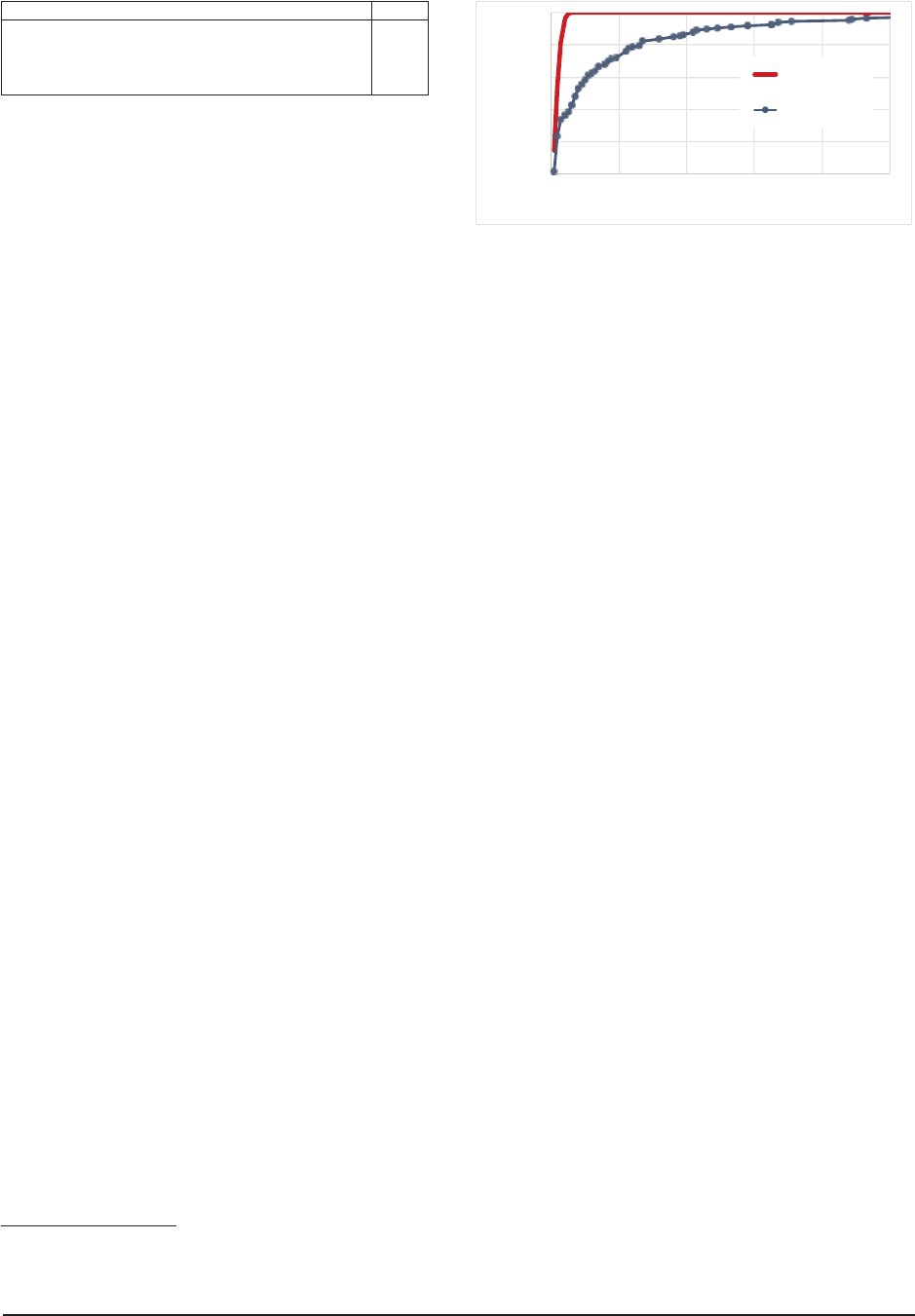
USENIX Association 23rd USENIX Security Symposium 1029
Case Apps
R1: Timeout in PUMA, success in Brahmastra 62%
R2: Blocking page in PUMA, success in Brahmastra 48%
R3: Unknown control in PUMA, success in Brahmastra 43%
R4: Crash in PUMA, success in Brahmastra 30%
Table 1: % of apps for which Brahmastra succeeds but
PUMA fails due to various reasons mentioned in §3.
PUMA cannot interact with, but Brahmastra can find and
invoke the associated callback) and many of these paths
contain blocking pages. If PUMA tried to explore those
paths, it would have failed as well due to these blocking
pages.
Crash: Jump start can crash if the starting activity ex-
pects specific parameters in the intent and Brahmastra
fails to provide that. Brahmastra fails for 7% of the apps
due to this cause.
Custom components: Execution Planner may fail to
find useful paths if the app uses custom components
3
,
which can be used to override standard event handlers,
thus breaking our model of standard Android apps. With-
out useful paths, Brahmastra can fail to invoke the target
methods. In our experiments, this happens with 16% of
the apps. We leave as future work a task to extend Execu-
tion Planner to handle custom components. We find that
PUMA also failed 91% on these apps, proving the dif-
ficulty of navigating apps with custom components. In
fact, PUMA suffers much more than Brahmastra due to
custom components.
Improving the hit rate: There are several ways we can
further improve the hit rate of Brahmastra. First, 16%
failures of Brahmastra come because the static analysis
fails to identify useful paths. A better static analysis that
can discover more useful paths can improve Brahmas-
tra’s hit rate. Second, in our experiments, Brahmastra
tried only up to 5 randomly selected useful paths to in-
voke the target method and gave up if they all failed. In
many apps, our static analysis found many tens of use-
ful paths, and our results indicate that the more paths we
tried, the better was the hit rate. More specifically, Brah-
mastra succeeded for 207 apps after considering only
one path, and for 344 apps after considering up to five
paths. This suggests that considering more paths is likely
to improve the hit rate. Additionally, we should select
the paths to avoid any nodes or edges for which explo-
ration failed in previously considered paths instead of
choosing them randomly. In 72 apps, Brahmastra was
unable to find the binding between a callback method
and the UI element associated with it, causing it to fall
back on a direct invocation of the callback method. A
better static analysis can help in this case as well. In 22
3
http://developer.android.com/guide/topics/
ui/custom-components.html
!
"
#
$
! " # $
'
Figure 9: Test speed comparison of Brahmastra and
PUMA
apps, Brahmastra deemed a page blocked due to UI el-
ements in the Android SDK (e.g., list elements) whose
behavior was not encoded in the instrumentation engine.
An engineering effort in special-case handling of these
and more views would increase hit rate. We plan to ex-
plore such optimizations in future. Finally, PUMA (and
other Monkeys) and Brahmastra use fundamentally dif-
ferent techniques to navigate between app pages and it
might be possible to combine them in a single system
where PUMA is used if Brahmastra fails (or vice versa).
In our experiments, such a hybrid approach would give
an overall hit rate of 39% (total 397 apps).
6.3 Speed
We use the number of activity transitions required to
reach the target activity as a proxy for speed, since the
actual time will vary depending on a variety of com-
putational factors (e.g., network speed, device specifi-
cations). In Figure 9, we plot the CDF of the number
of transitions required to reach the target activity for the
apps which are successfully tested by both Brahmastra
and PUMA. Since Brahmastra prunes away many un-
necessary paths using static analysis, it runs faster than
PUMA that suffers from uninformed activity transitions
and large fanout in the activity transition graphs. On av-
erage, PUMA requires 18.7 transitions per app, while
Brahmastra requires 2.5 transitions per app, resulting in
7 fold speedup.
7 Analysis of Ads in Kids Apps
Our first scenario is to use Brahmastra to study whether
ad libraries for Android apps meet guidelines for protect-
ing the online privacy of children. We give results for two
popular ad components embedded in 220 kids apps. Our
analysis shows that 80% of the apps displayed ads with a
link to landing pages that have forms for collecting per-
sonal information, and 36% apps displayed ads deemed
inappropriate to children.

1030 23rd USENIX Security Symposium USENIX Association
7.1 Motivation and Goals
The Children’s Online Privacy Protection Act (COPPA)
lays down a variety of stipulations that mobile app de-
velopers must follow if their apps are directed at children
under 13 years old [6]. In particular, COPPA disallows
the collection of personal information by these apps un-
less the apps have first obtained parental consent.
COPPA holds the app developer responsible for the
personal information collected by the embedded third
party components as well as by the app’s code [6]. Since
it is common to see ad components included in free apps,
we aim to measure the extent of potentially non-COPPA-
compliant ad components in kids apps. Specifically, our
first goal is to determine whether in-app ads or landing
pages pointed by these ads present forms that collect per-
sonal information. Although displaying collection forms
itself is not a violation, children might type in requested
personal information, especially if these websites claim
to offer free prizes or sweepstakes. In such cases, if
these ads or landing pages do collect personal informa-
tion without explicit parental consent, this act could be
considered as a violation according to COPPA. Since it is
difficult to model these legal terms into technical specifi-
cations, we only report potential concerns in this section.
Our second goal is to test whether content displayed in
in-app ads or landing pages is appropriate for children.
Since this kind of judgement is fundamentally subjective,
we show the breakdown of content categories as labeled
by human testers.
Note that runtime observation is critical for this test-
ing, since ads displayed within apps change dynamically
depending on the inventory of ads at the time of request.
7.2 Testing Procedure
The testing has two steps. For a given app, we first col-
lect ads displayed within apps and landing pages that are
pointed by the ads. Second, for each ad and landing page,
we determine: (1) whether they present forms to collect
personal information such as first and last name, home
address, and online contact as defined in COPPA; and
(2) whether their content appears inappropriate to chil-
dren and if so why.
Driving apps to display ads: We use Brahmastra to au-
tomatically drive apps to display ads. In this study, we
focus on two popular ad libraries, AdMob and Millen-
nial Media, because they account for over 40% of free
Android apps with ads [11]. To get execution paths that
produce ads, we use the following target methods as in-
put to Brahmastra:
Lcom/google/ads/AdView;-><init>
Lcom/millennialmedia/android/MMAdView;-><init>
Collecting ads & landing pages: We redirect all the net-
work traffic from executing test apps through a
Fiddler
proxy [8]. We install the Fiddler SSL certificate on the
phone emulator as a trusted certificate to allow it to ex-
amine SSL traffic as well. We then identify the requests
made by the ad libraries to their server component us-
ing domain names. Once these requests are collected,
we replay these traces (several times, over several days),
to fetch ad data from the ad servers as if these requests
were made from these apps. This ad data is generally in
the form of a JSON or XML object that contains details
about the kind of ad served (image or text), the content
to display on the screen (either text or the URL of an im-
age), and the URL to redirect to if the ad is clicked upon.
We record all of above for analysis.
Analyzing ads & landing pages: We use two methods
to characterize ads and landing pages. First, for each
landing page URL collected, we probe the Web of Trust
(WoT) database [9] to get the “child safety” score. Sec-
ond, to better understand the reasons why landing pages
or ads may not be appropriate for children, we use crowd-
sourcing (via Amazon Mechanical Turk [3]) to label each
ad and landing page and to collect detailed information
such as the type of personal information that landing
pages collect. As data collected from crowds may in-
clude inconsistent labeling, we use majority voting to fil-
ter out noise.
7.3 Results
Dataset: We collected our dataset in January 2014. To
find apps intended for children, we use a list of apps
categorized as “Kids” in Amazon’s Android app store
4
.
Since apps offered from the Amazon store are protected
with DRM and resist bytecode rewriting, we crawled the
Play store for apps with the same package name.
Starting from slightly over 4,000 apps in the Kids cat-
egory, we found 699 free apps with a matching package
name in the Play store. Among these, we find 242 apps
that contain the AdMob or Millennial Media ad libraries.
Using Brahmastra, we were successfully able to retrieve
at least one ad request for 220 of these apps (also in Jan-
uary 2014), for which we report results in this section.
For the remaining 22 apps, either Brahmastra could not
navigate to the correct page, or the app did not serve any
ad despite reaching the target page.
Results: We collected ads from each of the 220 apps
over 5 days, giving us a total collection of 566 unique
ads, and 3,633 unique landing pages. Using WoT, we de-
termine that 183 out of the 3,633 unique landing pages
have the child-safety score below 60, which fall in the
“Unsatisfactory”, “Poor” or “Very Poor” categories. 189
out of the 220 apps (86%) pointed to at least one of these
pages during the monitoring period. Note that WoT did
not contain child-safety ratings for 1,806 pages, so these
4
Google Play store does not have a separate kids category.

USENIX Association 23rd USENIX Security Symposium 1031
Info Type Landing Pages Apps
Home address 47 58
First and last name 231 174
Online contact 100 94
Phone number 17 15
Total 235 175
Table 2: Personal information collected by landing pages
numbers represent a lower bound. We then used Amazon
Mechanical Turk to characterize all 566 ads, and 2,111
randomly selected landing pages out of the 3,633. For
each ad and landing page, we asked Amazon Mechan-
ical Turk to check whether they collect personal infor-
mation (of each type) and whether they contain inappro-
priate content for children (see Appendix B for the task
details). We offered 7 cents (US) per each task (which
involves answering various questions for each website or
banner ad) and collected three responses per data point.
As discussed above, we only counted responses that were
consistent across at least two out of three respondents, to
filter out noise.
Table 2 summarizes the types of personal informa-
tion that landing pages ask users to provide as labeled
by Amazon Mechanical Turk. We find that at least 80%
of the apps in the dataset had displayed ads that point to
landing pages with forms to collect personal information.
On a manual examination of a subset of these pages, we
found no labeling errors. We also found that none of the
sites we manually checked attempt to acquire parental
consent when collecting personal information. See Ap-
pendix B for examples.
Table 3 breaks down child-inappropriate content of the
ads displayed in apps as labeled by Amazon Mechani-
cal Turk. Although COPPA does not regulate the con-
tent of online services, we still find it concerning that
36% (80 out of 220) of the apps display ads with con-
tent deemed inappropriate for children. In particular 26%
(58 apps) displayed ads that offer free prizes (e.g., Fig-
ure 13), which is considered a red flag of deceptive adver-
tising, especially in ads targeting children as discussed in
guidelines published by the Children’s Advertising Re-
view [10]. We also analysed the content displayed on
the landing pages, and found a similar number of content
violations as the ad images.
8 Analysis of Social Media Add-ons
Our second use case is to test apps against a recently
discovered vulnerability associated with the Facebook
SDK [30]. Our testing with Brahmastra shows that 13
out of 200 Android apps are vulnerable to the attack.
Fixing it requires app developers to update the authen-
tication logic in their servers as recommended by [30].
Content Type Image Ads Apps
Child exploitation 2 8
Gambling, contests, lotteries or
sweepstakes
3 2
Misleading users about the
product being advertised
7 16
Violence, weapons or gore 4 5
Alcohol, tobacco or drugs 3 3
Profanity and vulgarity 0 0
Free prize 39 58
Sexual or sexually suggestive
content
12 29
Total 62 80
Table 3: Breakdown of child-inappropriate content in ads
8.1 Testing Goal
The Facebook access token vulnerability discussed
in [30] can be exploited by attackers to steal the vic-
tim’s sensitive information stored in vulnerable apps. For
instance, if a malicious-yet-seemingly benign news app
can trick the victim once to use the app to post a fa-
vorite news story on the victim’s Facebook wall (which
is a common feature found in many news apps), then the
malicious app can use the access token obtained from the
Facebook identity service to access sensitive information
stored by any vulnerable apps that the victim had inter-
acted with and have been associated with the victim’s
Facebook account. This attack can take place offline—
once the malicious app obtains an access token, then it
can send the token to a remote attacker who can imper-
sonate as the victim to vulnerable apps.
Figure 10 gives the steps that allow a malicious appli-
cation to steal
Victim’s information from VulApp
s
. The
fact that the online service (
VulApp
s
) is able to retrieve
the user’s information from Facebook only means that
the client (
MalApp
c
) possesses the privilege to the Face-
book service, but is not a proof of the client app’s iden-
tity (
MalApp
c
= VulApp
c
). The shaded boxes in Figure 10
highlight the vulnerability. See [30] for more detail.
Wang et al. [30] manually tested 27 Windows 8 apps
and showed that 78% of them are vulnerable to the ac-
cess token attack. Our goal is to scale up the testing to a
large number of Android applications. Note that testing
for this vulnerability requires runtime analysis because
the security violation assumptions are based on the inter-
actions among the application, the application service,
and Facebook service.
8.2 Testing Procedure
The testing has three steps. For a given app, we first need
to drive apps to load a Facebook login screen. Second,
we need to supply valid Facebook login credentials to ob-
serve interactions between the test application and Face-
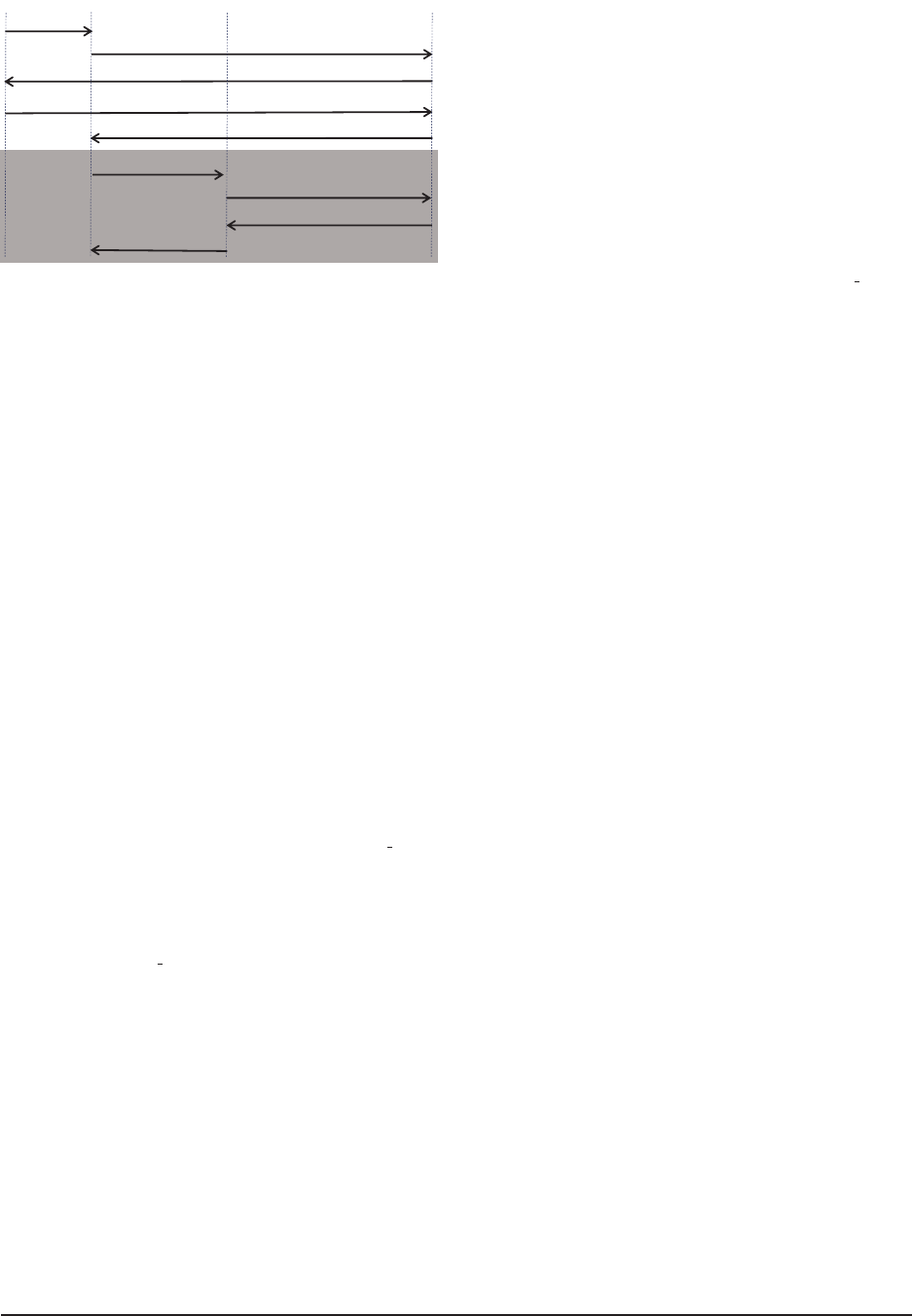
1032 23rd USENIX Security Symposium USENIX Association
7. Get user info with access_token
8. Provide Victim’s info
1. Click Login with Facebook
Victim MalApp
c
VulApp
s
Facebook ID service
5. Return access_token
2. Initiate login with Facebook
3. Prompt Facebook login screen
4. Provide Victim’s Facebook credentials
9. Authenticate this session as Victim
6. Authenticate with
access_token
Figure 10: Facebook’s access token, intended for autho-
rizing access to
Victim’s info, is used by VulApp
s
to au-
thenticate the session as
Victim. From step 9, MalApp
c
can steal Victim’s sensitive information in VulApp
s
.
book ID service. Third, we need to determine whether
the test application misuses a Facebook access token for
authenticating a client (steps 7-9) by monitoring network
traffic and application behavior after providing a fraudu-
lent access token.
Driving apps to display Facebook login: We use Brah-
mastra to automatically drive apps to invoke the Face-
book SDK’s authentication methods shown in Figure 7.
Once the authentication methods open the sign-in win-
dow, we supply valid Facebook credentials.
Manipulating traffic with MITM proxy: As before,
we direct all network traffic through a
Fiddler proxy.
Since Facebook sign-in traffic is encrypted over SSL, we
also install a
Fiddler SSL certificate on the phone emu-
lator to decrypt all SSL traffic.
To manipulate the login, we record an
access token
from a successful login session associated with another
application (and therefore simulating an attacker as illus-
trated in the steps 1-5 of Fig. 10) and use the script shown
in Fig. 11. It runs over HTTP responses, and overwrites
an incoming
access token with a recorded one.
8.3 Experiments
Dataset: We randomly draw 200 apps from the dataset
used in §6 for this testing.
Results: We find that 18 out of 200 apps use a Face-
book access token for authentication, and among them 13
apps are vulnerable to a fraudulent access token (72%). 5
apps appear not vulnerable, and show some sort of error
message when given a fraudulent access token. The re-
maining 182 apps use the Facebook SDK merely to post
content to the user’s wall, and not as an authentication
mechanism. We determined this by looking at the net-
1 if(oSession.url.Contains("m.facebook.com")) {
2 var toReplace = "access_token=CAAHOi...";
3 ...
4 if(oSession.oResponse.headers.
5 ExistsAndContains("Location", "access_token"))
6 {
7 oSession.oResponse.headers["Location"] =
8 oSession.oResponse.headers["Location"].
9 replace(oRegEx, toReplace);
10 oSession["ui-customcolumn"] = "changed-header";
11 }}
Figure 11: A script used to manipulate access token:
We only show the first 6 bytes of the access token used
in the attack.
work traffic at the login event, and observing that all of it
is sent only to Facebook servers.
To understand how widespread the vulnerability is, we
look at the statistics for the number of downloads on the
Google Play store. Each of the 13 vulnerable apps has
been downloaded more than 10,000 times, the median
number of app downloads is over 500,000, and the most
popular ones have been downloaded more than 10 mil-
lion times. Further, these 13 apps have been built by
12 distinct publishers. This shows that the problem is
not restricted to a few na
¨
ıve developers. We shared the
list of vulnerable apps with a Facebook security team on
2/27/2014 and got a response immediately that night that
they had contacted the affected developers with the in-
structions to fix. The privacy implications of the pos-
sessing the vulnerability are also serious. To look at what
user data can potentially be exfiltrated, we manually in-
vestigated the 13 vulnerable apps. Users of these apps
may share a friends list, pictures, and messages (three
dating apps); photos and videos (two apps); exercise logs
and stats (one app); homework info (one app) or favorite
news articles, books or music preferences (remaining six
apps). By exploiting the vulnerability, a malicious app
could exfiltrate this data.
9 Related Work
Automated Android app testing: A number of recent
efforts proposed improvements over Android Monkey:
AndroidRipper [13] uses a technique known as GUI rip-
ping to create a GUI model of the application, and ex-
plores its state space. To improve code coverage, An-
droidRipper relies on human testers to type in user cre-
dentials to get through blocking pages. However, de-
spite this manual effort, the tool shows less than 40%
code coverage after exploring an app for 4.5 hours. App-
sPlayground [26] employs a number of heuristics—by
guessing the right forms of input (e.g., email address, zip
code) and by tracking widgets and windows in order to

USENIX Association 23rd USENIX Security Symposium 1033
reduce duplicate exploration. It shows that these heuris-
tics are helpful although the coverage is still around 33%.
SmartDroid [31] uses a combination of static and dy-
namic analysis to find the UI elements linked to sensitive
APIs. However, unlike Brahmastra, SmartDroid explores
every UI element at runtime to find the right view to
click. A3E [14] also uses static analysis to find an activ-
ity transition graph and uses the graph to efficiently ex-
plore apps. We leveraged the proposed technique when
building an execution path. However, similarly to the
tools listed above, A3E again uses runtime GUI explo-
ration to navigate through activities. In contrast to these
works, Brahmastra determines an execution path using
static analysis and rewrites an app to trigger a planned
navigation, bypassing known difficulties related to GUI
exploration.
Security analysis of in-app ads: Probably because only
recently COPPA [6] had been updated to include mo-
bile apps
5
, we are not aware of any prior work looking
into the issues around COPPA compliance of advertise-
ments (and the corresponding landing pages) displayed
within apps directed at children. However, several past
works investigated security and privacy issues with re-
spect to Android advertising libraries. AdRisk [22] is a
static analysis tool to examine advertising libraries inte-
grated with Android apps. They report that many ad li-
braries excessively collect privacy-sensitive information
and expose some of the collected information to adver-
tisers. Stevens et al. examine thirteen popular Android
ad libraries and show the prevalent use of tracking iden-
tifiers and the collection of private user information [28].
Worse, through a longitudinal study, Book et al. show
that the use of permissions by Android ad libraries has
increased over the past years [18].
Analyzing logic flaws in web services and SDKs: The
authentication vulnerability discussed in §8 falls into the
category of logic flaws in web programming. Recent pa-
pers have proposed several technologies for testing var-
ious types of logic flaws [16, 17, 21]. However, these
techniques mainly target logic flaws in two-party web
programs, i.e., programs consisting of a client and a
server. Logic flaws become more complicated and in-
triguing in multi-party web programs, in which a client
communicating with multiple servers to accomplish a
task, such as the Facebook-based authentication that we
focus in this paper. AuthScan is a recently developed
technique to automatically extract protocol specifications
from concrete website implementations, and thus dis-
cover new vulnerabilities in the websites [15]. In con-
trast, our goal is not to discover any new vulnerability on
a website, but to scale up the testing of a known vulnera-
bility to a large number of apps.
5
The revision was published on July 2013.
10 Discussion
Limitations: Although Brahmastra improves test hit
rates over Monkey-like tools, we discover several id-
iosyncratic behaviors of mobile apps that challenge run-
time testing. Some apps check servers upon launching
and force upgrading if newer versions exist. Some apps
constantly load content from remote servers, showing
transient behaviors (e.g., extremely slow at times). We
also have yet to implement adding callbacks related to
sensor inputs. Another challenge is to isolate dependent
components in the code. We assume that each activity is
more or less independent (except that they pass parame-
ters along with intent) and use our jump start technique
to bypass blocking pages and to speed up testing. How-
ever, we leave as future work a task to statically deter-
mine dependent activities to find activities to jump-start
to without affecting the program behavior.
Other runtime security testing of mobile apps: As
mobile apps are highly driven by user interaction with
visual components in the program, it is important to an-
alyze the code behavior in conjunction with runtime UI
states. For instance, malicious third-party components
can trick users into authorizing the components to access
content (e.g., photos) that the users intended to share with
the application. Brahmastra can be used to capture visual
elements when certain APIs are invoked to check against
such click jacking attempts. Brahmastra can also auto-
mate the testing to check whether privacy-sensitive APIs
are only invoked with explicit user interactions.
11 Conclusion
We have presented a mobile app automation tool, Brah-
mastra, that app store operators and security researchers
can use to test third-party components at runtime as they
are used by real applications. To overcome the known
shortcomings of GUI exploration techniques, we analyze
application structure to discover desired execution paths.
Then we re-write test apps to follow a short path that in-
vokes the target third-party component. We find that we
can more than double the test hit rate while speeding up
testing by a factor of seven compared to a state-of-the-art
Monkey tool.
We use Brahmastra for two case studies, each of which
contributes new results: checking if third-party ad com-
ponents in kids apps are compliant with child-safety reg-
ulations; and checking whether apps that use Facebook
Login are vulnerable to a known security flaw. Among
the kids apps, we discover 36% of 220 kids apps dis-
play ads deemed inappropriate for children, and 80% of
the apps display ads that point to landing pages which
attempt to collect personal information without parental
consent. Among the apps that use Facebook Login, we
find that 13 applications are still vulnerable to the Face-

1034 23rd USENIX Security Symposium USENIX Association
book access token attack even though the attack has been
known for almost a year. Brahmastra let us quickly check
the behavior of hundreds of apps for these studies, and
it can easily be used for other studies in the future—
checking whether privacy-sensitive APIs can be invoked
without explicit user interaction, discovering visible UI
elements implicated in click jacking attempts, and more.
Acknowledgments
This material is based on research sponsored in part by
DARPA under agreement number FA8750-12-2-0107,
NSF CCF-1139021, and University of Maryland Part-
nership with the Laboratory of Telecommunications Sci-
ences, Contract Number H9823013D00560002. The
U.S. Government is authorized to reproduce and dis-
tribute reprints for Governmental purposes notwithstand-
ing any copyright notation thereon.
References
[1] A tool for reverse engineering Android apk files.
http://code.google.com/p/android-
apktool/.
[2] Activity — Android Developers. http:
//developer.android.com/reference/
android/app/Activity.html.
[3] Amazon Mechanical Turk. https://www.
mturk.com.
[4] Android Debug Bridge. http://developer.
android.com/tools/help/adb.html.
[5] Android Developers, The Developer’s
Guide. UI/Application Exerciser Monkey.
http://developer.android.com/
tools/help/monkey.html.
[6] Complying with COPPA: Frequently Asked
Questions. http://business.ftc.gov/
documents/Complying-with-COPPA-
Frequently-Asked-Questions.
[7] Dexpler: A Dalvik to Soot Jimple Translator.
http://www.abartel.net/dexpler/.
[8] Fiddler. http://www.telerik.com/
fiddler.
[9] Web of Trust. https://www.mywot.com/.
[10] Self-Regulatory Program for Childrens Ad-
vertising, 2009. http://www.caru.org/
guidelines/guidelines.pdf.
[11] AppBrain, Feb. 2014. http://www.
appbrain.com/stats/libraries/ad.
[12] A. V. Aho, R. Sethi, and J. D. Ullman. Compilers:
Principles, Techniques and Tools. Addison-Wesley,
1986.
[13] D. Amalfitano, A. R. Fasolino, S. D. Carmine,
A. Memon, and P. Tramontana. Using GUI Ripping
for Automated Testing of Android Applications. In
Proceedings of the IEEE Conference on Automated
Software Engineering (ASE), 2012.
[14] T. Azim and I. Neamtiu. Targeted and depth-first
exploration for systematic testing of android apps.
In OOPSLA, 2013.
[15] G. Bai, J. Lei, G. Meng, S. S. V. P. Saxena, J. Sun,
Y. Liu, and J. S. Dong. Authscan: Automatic ex-
traction of web authentication protocols from im-
plementations. In NDSS, 2013.
[16] P. Bisht, T. Hinrichs, N. Skrupsky, R. Bobrowicz,
and V. N. Venkatakrishnan. Notamper: Automati-
cally detecting parameter tampering vulnerabilities
in web applications. In CCS, 2010.
[17] P. Bisht, T. Hinrichs, N. Skrupsky, and V. N.
Venkatakrishnan. Waptec: Whitebox analysis of
web applications for parameter tampering exploit
construction. In CCS, 2011.
[18] T. Book, A. Pridgen, and D. S. Wallach. Longitu-
dinal analysis of android ad library permissions. In
IEEE Mobile Security Technologies (MoST), 2013.
[19] J. Dean, D. Grove, and C. Chambers. Optimization
of Object-Oriented Programs Using Static Class
Hierarchy Analysis. In Proceedings of the 9th Eu-
ropean Conference on Object-Oriented Program-
ming, pages 77–101, 1995.
[20] M. Egele, D. Brumley, Y. Fratantonio, and
C. Kruegel. An Empirical Study of Cryptographic
Misuse in Android Applications. In CCS, 2013.
[21] V. Felmetsger, L. Cavedon, C. Kruegel, and G. Vi-
gna. Toward automated detection of logic vulner-
abilities in web applications. In USENIX Security,
2010.
[22] M. Grace, W. Zhou, X. Jiang, and A.-R. Sadeghi.
Unsafe Exposure Analysis of Mobile In-App Ad-
vertisements. In WiSec, 2012.
[23] S. Hao, B. Liu, S. Nath, W. G. Halfond,
and R. Govindan. PUMA: Programmable UI-
Automation for Large Scale Dynamic Analysis of
Mobile Apps. In Mobisys, 2014.
USENIX Association 23rd USENIX Security Symposium 1035
[24] J. Jeon, K. K. Micinski, J. A. Vaughan, A. Fogel,
N. Reddy, J. S. Foster, and T. Millstein. Dr. Android
and Mr. Hide: Fine-grained Permissions in Android
Applications. In ACM CCS Workshop on Security
and Privacy in Smartphones and Mobile Devices,
2012.
[25] B. Liu, S. Nath, R. Govindan, and J. Liu. DECAF:
Detecting and Characterizing Ad Fraud in Mobile
Apps. In USENIX NSDI, 2014.
[26] V. Rastogi, Y. Chen, and W. Enck. Appsplay-
ground: Automatic security analysis of smartphone
applications. In Proceedings of the ACM Confer-
ence on Data and Application Security and Pri-
vacy, 2013.
[27] L. Ravindranath, S. Nath, J. Padhye, and H. Balakr-
ishnan. Automatic and Scalable Fault Detection for
Mobile Applications. In Mobisys, 2014.
[28] R. Stevens, C. Gibler, J. Crussell, J. Erickson, and
H. Chen. Investigating user privacy in android ad
libraries. In IEEE Mobile Security Technologies
(MoST), 2012.
[29] R. Valle-Rai, P. Co, E. Gagnon, L. J. Hendren,
P. Lam, and V. Sundaresan. Soot - a Java byte-
code optimization framework. In IBM Centre for
Advanced Studies Conference, 1999.
[30] R. Wang, Y. Zhou, S. Chen, S. Qadeer, D. Evans,
and Y. Gurevich. Explicating SDKs: Uncover-
ing Assumptions Underlying Secure Authentica-
tion and Authorization. In USENIX Security, 2013.
[31] C. Zheng, S. Zhu, S. Dai, G. Gu, X. Gong, X. Han,
and W. Zou. Smartdroid: an automatic system for
revealing ui-based trigger conditions in android ap-
plications. In ACM CCS Workshop on Security and
Privacy in Smartphones and Mobile Devices, 2012.
A Constant Propagation Analysis
We extend the existing constant propagation analysis so
as to trace
intents, UI elements, and listeners. In ad-
dition to traditional value types, such as numerical or
string constant, we add meta-class, object, and intent
sorts, which track class ids, object references, and in-
tent instances, respectively. For instructions that create
objects; load class ids; or invoke special APIs such as
Intent.setClass(), we add their semantics into the data-
flow transfer function.
Figure 12 illustrates how we extend data-flow lattice;
how we conform to meet operation property; and how we
define semantics of relevant instructions.
1 type lattice = ...
2 | Clazz of string (∗ const−class ∗)
3 | Object of string (∗ instance ∗)
4 | Intent of string (∗ Intent for a specific component ∗)
5 | ...
6 let meet l1 l2 = match l1 , l2 with ...
7 | Clazz c1, Clazz c2 when 0 = compare c1 c2 → l1
8 | Object o1, Object o2 when 0 = compare o1 o2 → l1
9 | Intent i1 , Intent i2 when 0 = compare i1 i2 → l1
10 | ...
11 let transfer (inn: lattice Map.t) (op, opr) = ...
12 else if OP NEW = op then (∗ NEW ∗)
13 (
14 let dst :: id ::[] = opr in
15 let cname = Dex.get ty name id in
16 if 0 = compare cname ‘‘ Intent ’’
17 then Map.add dst ( Intent ‘‘’’) inn
18 else Map.add dst (Object cname) inn
19 ) ...
Figure 12: Abbreviated source code of extended constant
propagation analysis. Meta-class, object, and intent sorts
maintain information as string, and they can be merged
only if internal values are identical, hence must-analysis.
As an example, this shows how to handle opcode
NEW.
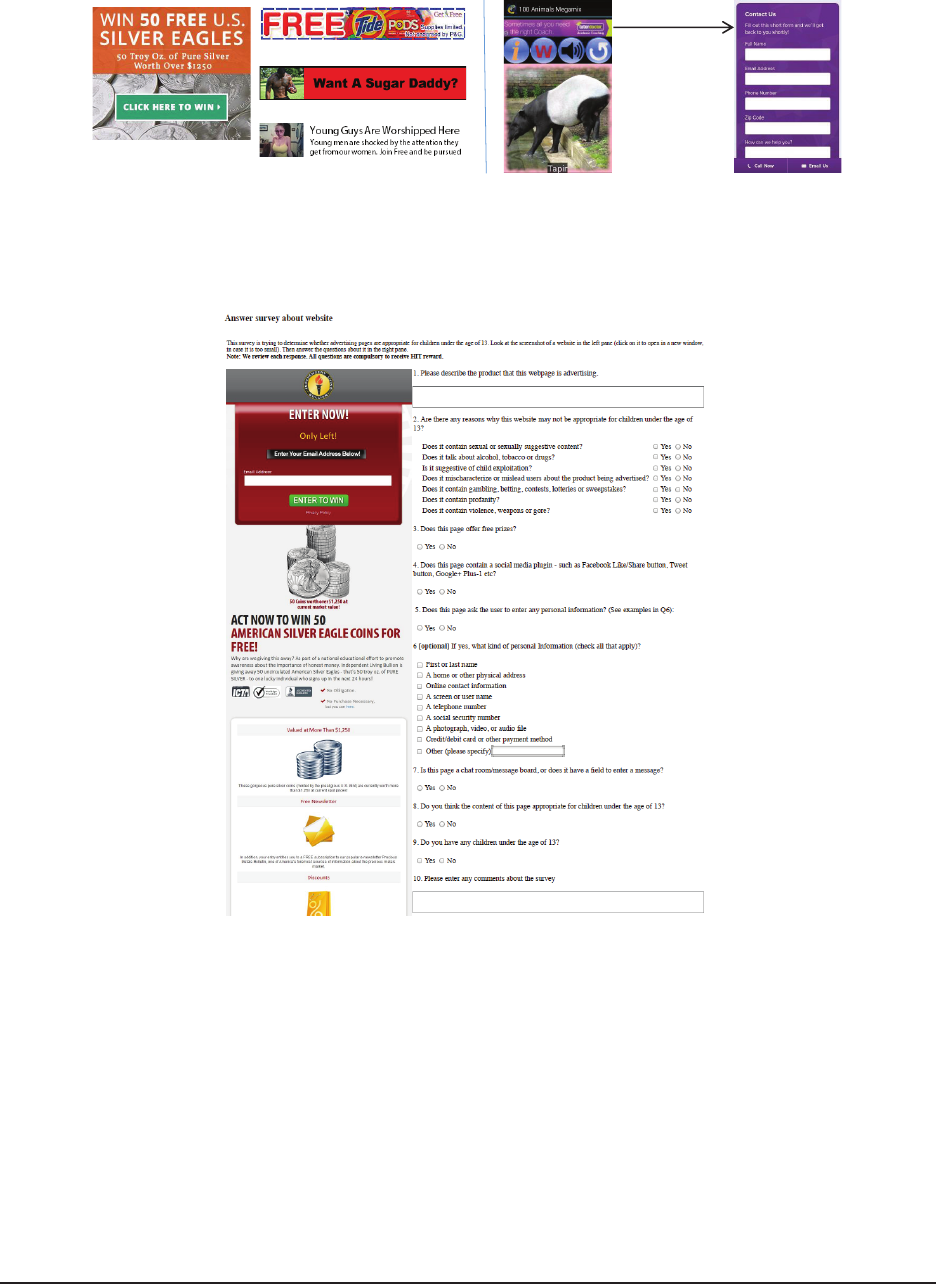
1036 23rd USENIX Security Symposium USENIX Association
B Examples of Ads in Kids Apps
(a)
(b)
(c)
(d)
A
1
(e) clicking
the banner ad
Figure 13: a) and (b) offer a free prize and (c) and (d) are sexually suggestive. (e) shows an example where clicking a
banner ad displayed in a kids app opens up a landing page that presents forms to collect personal information.
Figure 14: A screenshot of the Amazon Mechanical Turk task that we created to characterize landing pages pointed
by ads displayed in kids apps
